How to Learn Japanese – Background Immersion

Are you someone that wants to learn Japanese but don’t feel like you have the time to do so? You’re not alone.
When people normally think about language learning, classes and speaking practice with native speakers immediately come to mind. However, there are 2 problems with this: You need a second person who speaks Japanese and you need to carve time out of your schedule to make it happen.
There’s actually another way: multitasking with background immersion.
Background Immersion
The concept is simple: listen to conversations in Japanese while also doing other activities. For example, say you are driving, cooking, cleaning, or walking, normally you can’t do any kind of Japanese study during those times. However, by having a Japanese conversation playing in your ears while doing those activities you can still learn Japanese.
Don’t stress too much about your background immersion, just half-listen to it.
Background immersion is especially good for beginners because it’s easier to get more listening hours in without a painful five hour anime session where you don’t understand anything.
The equipment I use for background immersion is a simple pair of headphone and a cheap mp3 player loaded with 20+ hours of my favorite Japanese shows. There’s no reason to make it expensive.
More Opportunities to Understand = The Better You Get
In language learning, it all comes down to being given the same patterns again and again until you understand what you are hearing. Think of it this way: if you hear the word 肺炎 (pneumonia) a bunch of times in your immersion today, it would be difficult not to remember at least the existence of that word. That means if you want to learn Japanese faster, it’s important to find as many opportunities to listen to Japanese as possible.
When I was living in Japan, I listened to Japanese during mealtimes, while walking to the train station, on the train, during breaks at school, while making anki cards, etc. I took every opportunity I could to listen to Japanese whenever possible. That being said, take breaks if you need to and don’t try to listen to Japanese while sleeping.
It’s important to know that background immersion is only part of your learning. Learn other ways to improve your Japanese here.
What to Listen to
Since your goal is improving your listening ability, it’s important to listen to conversations whenever you put your earphones on. Unfortunately, this means no music. My recommendation? TV shows that you’ve already watched. Preferably shows with less fighting and more speaking.
TV shows are amazing, but some people like to listen to podcasts as well. Just know that podcasts are generally more difficult to understand.
How to Get Audio from TV Shows
Since I’ve already explained to you why background immersion is so important to learning Japanese, I’ll now explain how you can get that audio.
Once you go through this tutorial, you can record your favorite shows from anywhere.
I’d also recommend cutting out the opening song at the beginning of episodes via editing software or plugins. Send me a message for more information on that.
This tutorial is unfortunately for Windows users only.
Here's a guide for Mac users.
Step 1: Download Audacity
Audacity is a free recording software that allows you to record the audio coming from your computer.
Download here
Step 2: Change Audacity Settings
Once you have the software open, there are two important things to change:
- Make sure the option on the left is set to Windows WASAPI
- Change the microphone setting to be the same as the speaker setting. Your speakers might have a different name than mine.
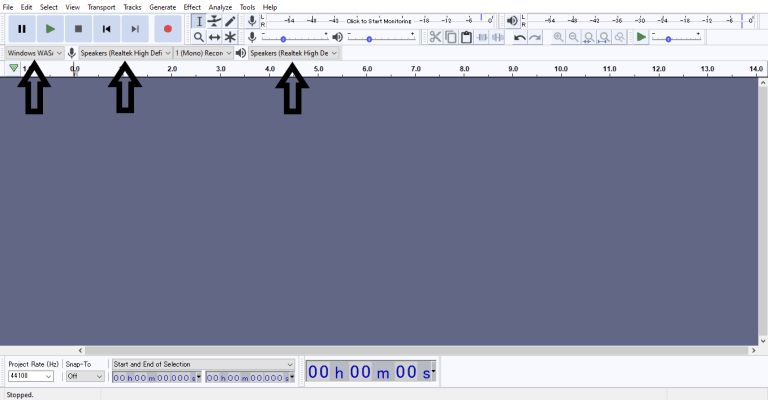
Step 3: Record and Export Your Show
Press record in Audacity, start the show you want to record, then stop the recording after the full series/episode has played.
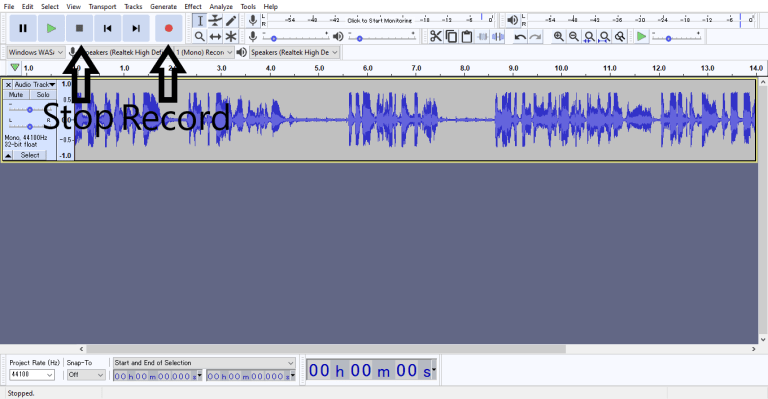
To get the audio as an MP3 file, go to file -> export -> export as MP3.
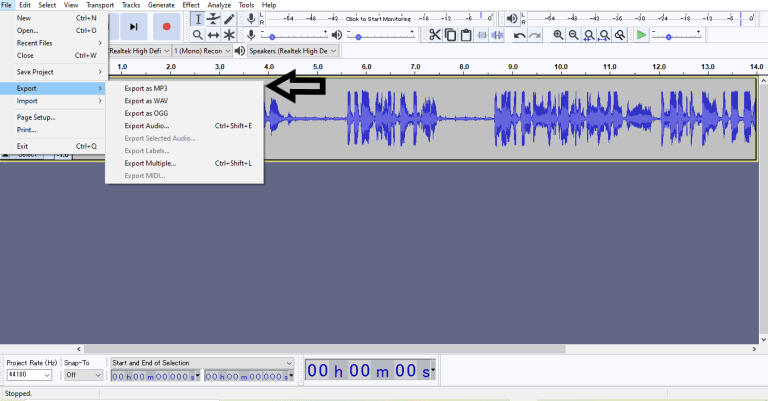
You now have recorded a show for background immersion! All that’s left to do is to move the audio onto your mp3 player or smartphone.
Notes
- Your computer sound volume will change the sound volume being recorded in audacity. Keep your computer volume on the louder side and make sure to do test recordings to make sure it works properly before leaving it to record for any length of time.
- Any extra computer sounds that you make will also be picked up in the recording. If you can, it’s best to stay away from your computer during recording or use a computer that isn’t your main one for recording.